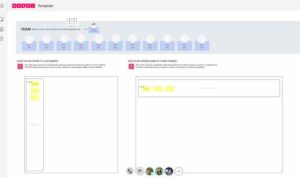Designing User-Friendly Websites dives into the world of creating digital platforms that users love to navigate. From the importance of user-friendly design to the impact of accessibility features, this topic explores the key elements that make websites stand out in the online realm.
Get ready to uncover the secrets behind crafting visually appealing sites with excellent user-friendly design and optimizing for mobile devices to enhance user experience.
Importance of User-Friendly Websites
When it comes to websites, being user-friendly is like being the cool kid in school – everyone wants to hang out with you. In the digital world, having a user-friendly website is not just a nice-to-have, it’s a must-have for businesses looking to make a splash online.
Enhanced User Experience
Think of a user-friendly website as the key to unlocking a magical experience for your visitors. It’s like having a well-organized locker that makes it easy for you to find what you need without rummaging through a mess. When users can navigate your website smoothly, find information quickly, and complete tasks effortlessly, they are more likely to stick around and engage with your content.
Improved Conversion Rates
Imagine your website as a popular hangout spot where everyone wants to be. A user-friendly design acts like a welcoming host, making sure everyone feels comfortable and knows where to go. When visitors have a positive experience on your site, they are more likely to take action – whether it’s making a purchase, signing up for a newsletter, or contacting you for more information. This leads to improved conversion rates and ultimately, more success for your business.
Elements of User-Friendly Design
When it comes to creating user-friendly websites, there are several key elements that play a crucial role in enhancing the overall user experience. From responsive design to intuitive navigation, each element contributes to making a website easy to use and engaging for visitors.
Responsive Design
Responsive design is a fundamental element of user-friendly websites as it ensures that the site can adapt to different screen sizes and devices. With the increasing use of smartphones and tablets, having a responsive design is essential to provide a seamless experience for users accessing the website from various devices. This not only improves accessibility but also boosts user engagement and satisfaction.
Intuitive Navigation
Intuitive navigation is another crucial element of user-friendly design that helps users easily find the information they are looking for. Clear and organized navigation menus, breadcrumbs, and search functionality can make a website more user-friendly by guiding visitors through the site and helping them locate specific content quickly. By simplifying the navigation process, users are more likely to stay longer on the site and achieve their goals efficiently.
Accessibility in Website Design

Accessibility features play a crucial role in designing user-friendly websites as they ensure that all users, including those with disabilities, can access and navigate the site effectively. By incorporating accessibility features, websites can reach a wider audience and provide a better user experience for everyone.
Best Practices for Designing Accessible Websites
- Provide alternative text for images to assist users who are visually impaired.
- Use clear and concise headings to improve navigation for screen reader users.
- Ensure color contrast is sufficient for users with visual impairments.
- Make sure all interactive elements are keyboard accessible for users who cannot use a mouse.
- Caption videos and provide transcripts for users who are deaf or hard of hearing.
Impact of Accessibility on User Experience
Accessibility has a significant impact on the overall user experience of a website. When a site is accessible to all users, it becomes more inclusive and user-friendly, leading to increased engagement and satisfaction. By prioritizing accessibility in website design, businesses can demonstrate their commitment to diversity and inclusivity, ultimately creating a positive brand image.
Visual Design and User-Friendly Websites
Visual design plays a crucial role in creating user-friendly websites as it helps to guide users through the content and make the overall experience more engaging and intuitive.
Importance of Visual Hierarchy, Designing User-Friendly Websites
Visual hierarchy in user-friendly website design is essential as it helps users to easily navigate through the site and prioritize the information presented. By using different font sizes, colors, and spacing, designers can create a clear hierarchy that guides users to focus on the most important elements first.
- Headings and subheadings should be larger and bolder to grab attention.
- Use of white space can help to separate different sections and prevent visual clutter.
- Call-to-action buttons should stand out with contrasting colors to encourage user interaction.
Color Schemes and Typography
Color schemes and typography play a significant role in enhancing user experience on websites. Choosing the right colors can evoke emotions and create a cohesive brand identity, while typography affects readability and helps to convey the tone of the content.
- High contrasting colors can draw attention to important elements.
- Consistent use of typography throughout the site maintains a professional look and improves readability.
- Accessible color palettes ensure that all users, including those with visual impairments, can easily read the content.
Examples of Visually Appealing Websites
There are several websites that showcase excellent user-friendly design through their visual aesthetics and layout. Examples include:
- Apple: Known for its minimalist design and use of white space, Apple’s website is sleek and easy to navigate.
- Google: Google’s simple color scheme and clean typography make it a user-friendly platform for searching and browsing.
- Medium: Medium’s use of typography and imagery creates an immersive reading experience for users.
Mobile-Friendly Website Design: Designing User-Friendly Websites

In today’s digital age, having a mobile-friendly website is crucial for providing a seamless user experience. With the increasing use of smartphones and tablets, optimizing websites for mobile devices has become a top priority for businesses looking to attract and retain customers.
Significance of Mobile Responsiveness
Mobile responsiveness ensures that your website adapts to different screen sizes and resolutions, allowing users to access your content easily on any device. This not only improves user experience but also boosts engagement and reduces bounce rates.
Tips for Optimizing Websites for Mobile Devices
- Use a responsive design that automatically adjusts to fit various screen sizes.
- Optimize images and videos for faster loading times on mobile devices.
- Implement touch-friendly navigation for easy browsing on touchscreens.
- Ensure that text is readable without zooming in and that buttons are large enough to tap.
- Test your website on different mobile devices to identify and fix any issues.
Impact on and Search Engine Rankings
Google prioritizes mobile-friendly websites in search results, meaning that having a mobile-responsive design can significantly impact your efforts. Mobile-friendly websites are more likely to rank higher in search engine results, driving more organic traffic to your site.